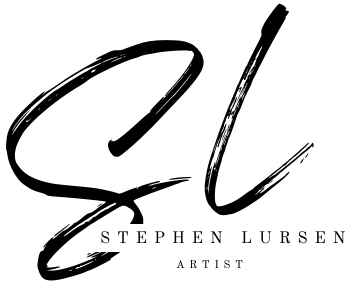Welcome to part two of my poem writing and illustrating assignment I have created for my middle school art students. Feel free to use the instruction and content for yourself or your children in this season where everyone is homebound due to the coronavirus pandemic. Enjoy!!!
_____________________________________________
Assignment number 2
Due by Friday at 5pm on April 3rd
Using your poem as the literary source material for your illustration. I would like for you to illustrate your poem in a thoughtful and meaningful way. Make it look good! Do your very best to follow all the following directions to achieve the most professional result.
Step 1: Create a story board for your poem. This means that you take a clean sheet of scrap paper and draw three boxes on it. You will create three different sketches of how you could interpret and illustrate your poem. Story boards are simple line drawings with minimal shading and no color. (estimated work time: 15 minutes)
Step 2: Analyze your three storyboard images and select your favorite one that best illustrates the mood and narrative of your poem. (estimated work time: 5 minutes)
- Mood: the atmosphere or pervading tone of something, especially a work of art. “How your art makes the viewer feel when they look at your art.”
- Narrative: a spoken or written account of connected events; a story. “What happens in your poem/story from beginning to middle to end.”
Step 3: Using your favorite storyboard mock up as a base inspiration image, you will now illustrate your poem on a clean white sheet of paper with a pencil. Draw lightly so erasing mistakes is easy. (estimated work time: 20 minutes)
Step 4: After you complete your pencil drawing, you need to trace over it with a black ink pen or extra fine tip marker. [Use whatever you own – from a ballpoint pen, to sharpie, to felt tip pen, to black Crayola marker, to black paint with a tiny brush, to crayon, to charcoal. Just find something and get the job done.] (estimated work time: 5 minutes)
Step 5: Once your illustration is traced over in black lines, you need to colorize your picture. If you know how to, you should scan your page or photograph your page (I recommend the free app called HP Smart. which allows you to use your phone’s camera to scan your page. It has an automatic setting and produces amazing results! You can then email it directly from the app to your school email account and open the picture up on your laptop – from your email), import your picture and colorize it using Gimp or another digital art tool. If you want to color it with more traditional means and then scan it; such as colored pencils, crayons, markers, paint, etc. you may do so.
*Step 6 fortraditional hand colored art: Photograph your work (using the free HP Smart app) in a well-lit area; such as, outside on a sunny or cloudy day, somewhere under even shade to prevent any shadows or harsh reflections of sunlight in your photo.
*Step 6 for digital art: export your finished/colorized digital illustration as a .jpeg
Step 7 for traditional art: Crop and edit your photo on your phone or computer to remove all background from your photo and make the art look its best. Whites should be white, not blue or gray from poor quality photography, and colors should be true-to-life.
***(Don’t turn in a poor-quality photo of your art – that defeats the purpose of this project and doing a good job on your art. Poor quality, fuzzy, out of focus, distorted colors, backgrounds still in the photo, hands or other non-art objects still in the photo, etc. submissions will receive poor grades.)***
Step 7 for digital art: Save your final, edited jpeg picture file with your first and last name in the file name. If it were mine, then my illustration file should be named: StephenLursenillustration.jpeg
Step 8: Turn in/upload your jpeg file by Friday April 3rd by 5pm, by uploading it to the correct assignment page on Canvas.
Thank you!
Mr. Lursen
____________________________________________________________________
And now that you've read my message to my students, I hope you enjoy working on your own art project or with students at home! :)
Sincerely,
Stephen